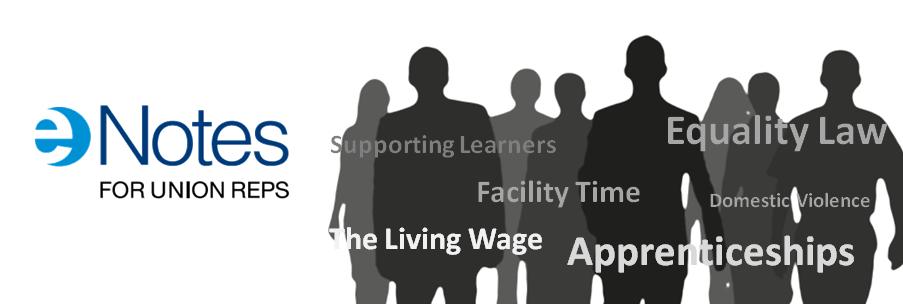欢迎阅读本文!(ID#608)
DevOps pipeline - 生成 Artifacts
原创
最后更新于2025-07-08 14:55:55 阅读 18
关键字
DevOps pipeline Artifacts
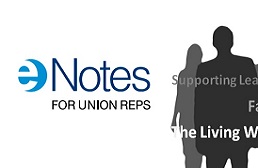
DevOps pipeline - 生成 Artifacts
0
0
#
来自
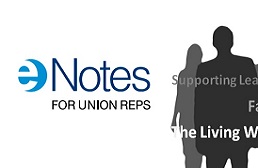
COM_FLOOR楼
COM_AUTHOR
COM_TIME
COM_OS
COM_FROM
COM_CITY
COM_CONTENT
COM_LIKE_QTY
REPLY_CONTENT
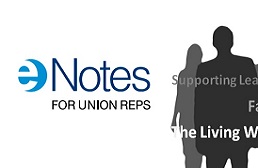
回复#REPLY_FLOOR
REPLY_AUTHOR
REPLY_TIME
REPLY_OS
REPLY_FROM
REPLY_CITY
REPLY_CONTENT
COM_LIKE_QTY